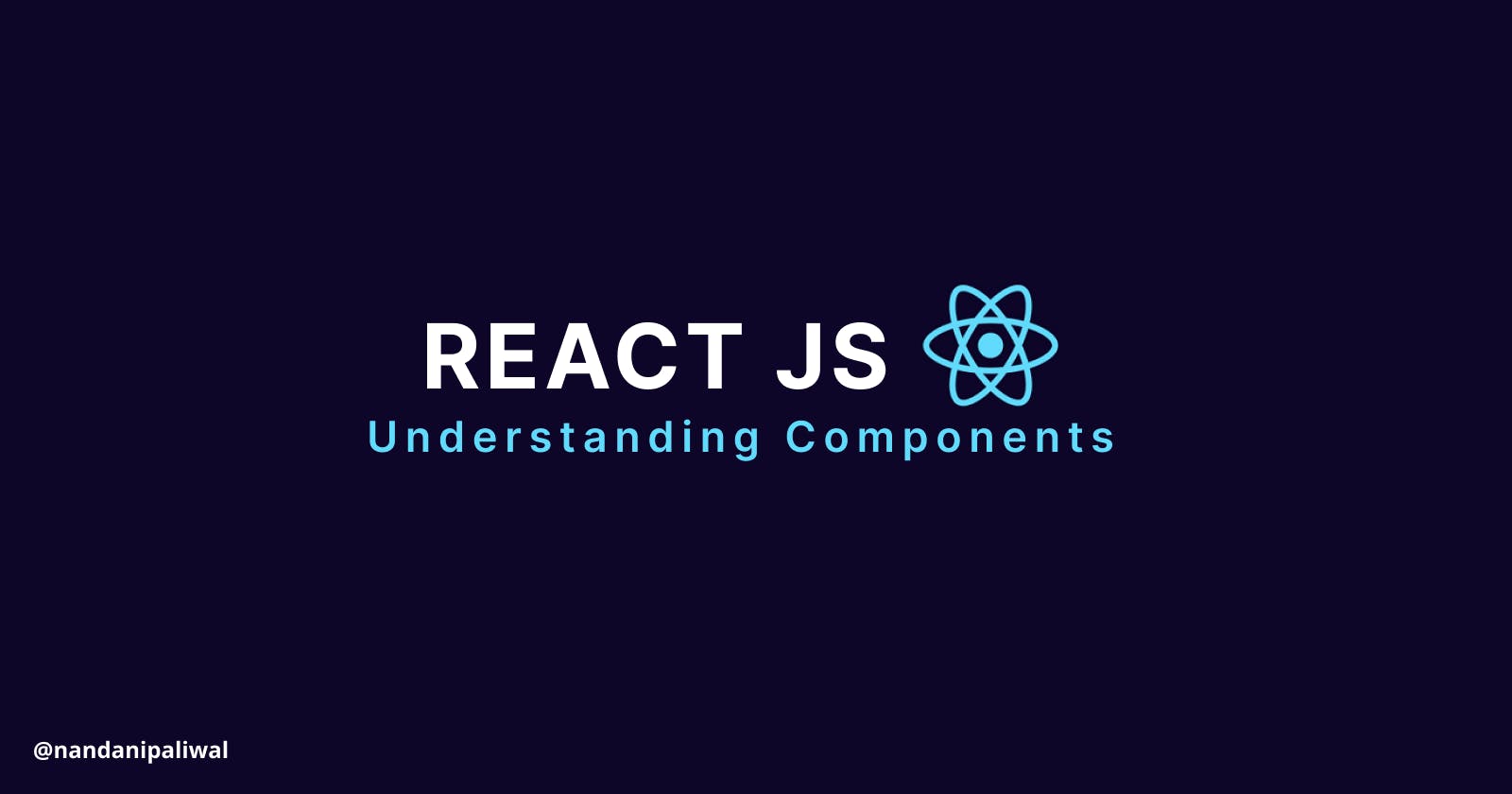Understanding React Components
A Developer's Guide to Mastering React Component Concepts
Introduction
Just as each piece of code serves as a pixel in the grand picture of a web application, React components are the elemental building blocks that assemble the digital world. In this blog post, we'll embark on a journey to unravel the intricate workings of React components, forging a path illuminated by practical insights and real-world experiences, as we delve into this fundamental concept.
What Are React Components?
React, a popular JavaScript library for building user interfaces, is centered around the concept of components. At its core, a component is a reusable and self-contained piece of code that encapsulates a specific piece of UI and its functionality. Think of them as building blocks that you can assemble to create your application's user interface.
Types of React Components
React components come in two main flavors: functional components and class components. Let's briefly explore both:
Functional Components
Functional components are the cornerstone of modern React development. They are written as JavaScript functions and receive a set of properties (props) as input, returning JSX (JavaScript XML) to describe the UI. Here's an example:
// A simple functional component function Greeting(props) { return <div>Hello, {props.name}!</div>; }Class Components
Class components are the older way of defining React components. They extend the
React.Componentclass and manage state and lifecycle methods. While they are still widely used, functional components with hooks have largely replaced them. Here's a basic class component:// A basic class component class Counter extends React.Component { constructor(props) { super(props); this.state = { count: 0 }; } render() { return <div>Count: {this.state.count}</div>; } }
Props and State
Understanding the concepts of props and state is pivotal to mastering React components:
Props (Properties): Props are the mechanism by which data flows from parent to child components. They are read-only and help in passing data and configurations to components.
State: State is a way for components to maintain and manage their internal data. Unlike props, state is mutable, and when it changes, React re-renders the component.
Component Lifecycle
React components have a lifecycle that goes through various phases. This knowledge is essential for managing side effects, data fetching, and optimizing performance. Below is a summary of the key lifecycle methods:
| Method | Description |
componentDidMount | Called after the component is added to the DOM. |
shouldComponentUpdate | Determines if the component should update. |
componentDidUpdate | Called after the component's updates are flushed to the DOM. |
componentWillUnmount | Called before the component is removed from the DOM. |
Building a Simple UI with Multiple Components
To truly grasp the power of React components, let's start by building a straightforward user interface (UI) using multiple components. This hands-on exercise will illustrate how these components work together harmoniously to create a cohesive and interactive web application.
Imagine we're creating a basic task management application. Our UI will consist of two main components:
TaskList: This component will display a list of tasks.
TaskItem: Each task will be represented by an individual TaskItem component.
We'll create these components one step at a time.
TaskItem Component
Let's begin by defining the TaskItem component. This component will take a task as a prop and display its details. Here's how you can implement it:
function TaskItem({ task }) {
return (
<div>
<h3>{task.title}</h3>
<p>{task.description}</p>
</div>
);
}
In this example, task is a prop that holds the task's data, including title and description.
TaskList Component
Now, we'll create the TaskList component, which will render a list of TaskItem components. It will take an array of tasks as a prop and map through them to render each task item:
function TaskList({ tasks }) {
return (
<div>
<h2>Task List</h2>
{tasks.map((task) => (
<TaskItem key={task.id} task={task} />
))}
</div>
);
}
In this code, tasks is an array of task objects, and we map through it to render individual TaskItem components. The key prop is crucial for React to efficiently update the list when needed.
Putting It All Together
Now that we have our components ready, let's create an example UI using them:
const tasks = [
{ id: 1, title: "Complete blog post", description: "Write a blog post about React components." },
{ id: 2, title: "Study React Hooks", description: "Learn about React Hooks for state management." },
{ id: 3, title: "Build a portfolio website", description: "Create a personal website to showcase your work." },
];
function App() {
return (
<div>
<h1>Task Manager</h1>
<TaskList tasks={tasks} />
</div>
);
}
In this example, we have an App component that renders the TaskList component with an array of tasks as a prop.
By breaking down our UI into reusable components like TaskItem and TaskList, we've made our code more modular and maintainable. React components allow us to efficiently manage the complexity of our applications by breaking them down into manageable pieces.
Conclusion
In this blog, we've not only explored the fundamental concepts of React components but also put our knowledge into practice by building a simple UI with multiple components. Understanding how to create and compose React components is a crucial skill for any web developer, and it's the foundation for building dynamic and interactive web applications.
So, go ahead and start building your own React components, and you'll soon discover the endless possibilities they offer in crafting modern web experiences.
References: